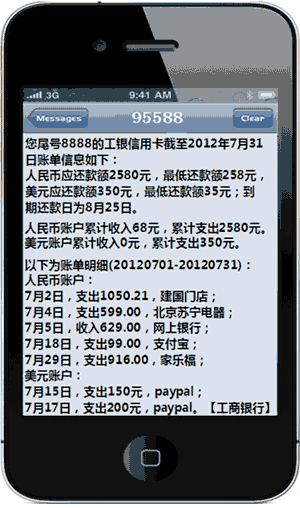|
I. e-Statement Service
ICBC credit card e-statement includesEmail Statement, SMS Statement and Internet Banking Statement.
You must subscribe to receive Email Statement, SMS Statement. Email Statement will be sent to your given email address one day after the statement date. SMS Statement will be sent in the form of SMS to your mobile number three days from the statement date.
If you have signed up ICBC Internet Banking, anytime you can login Internet Banking to check, print or download last three months of statements. No fee is charged.
If you have signed up ICBC SMS Banking, anytime you can send "CXZD#card No.#dynamic password for password device or SMS Banking password" to check the latest credit card statement. If you have not signed up ICBC SMS Banking, send "CXZD#card No.” to 95588, follow the instructions to sign up SMS Banking and start enquiry at the same time. Your statement will be displayed in a format as below:
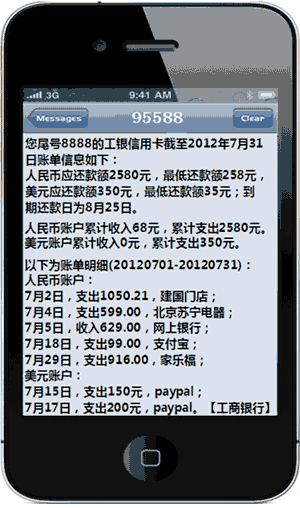
II. Steps - Subscribe e-Statement
1. Subscribe Email Statement
Via SMS: Send "DZZD#card No.#Email#dynamic password for password device or SMS Banking password” to 95588. If you have not signed up ICBC SMS Banking, send "DZZD#card No.#Email” to 95588, follow the instructions to sign up SMS Banking and subscribe at the same time;
Via Internet Banking: Login ICBC Internet Banking - Credit Card Services - Statement/Settlement - Set Statement;
Via Phone: Call customer service hotline 95588-6-enter ID card No. or card No. - enter Telephone Banking password - 9 Call Desk Services.
2. Subscribe SMS Statement
Via SMS: Send "DZZD#card No.#dynamic password for password device or SMS Banking password” to 95588. If you have not signed up ICBC SMS Banking, send "DZZD#card No." to 95588, follow the instructions to sign up SMS Banking and subscribe at the same time;
Via Internet Banking: Login ICBC Internet Banking - Credit Card Services - Statement/Settlement - Set Statement;
Via Phone: Call customer service hotline 95588-6-enter ID card No. or card No. - enter Telephone Banking password - 9 Call Desk Services.
Note: Information provided on this page is for your reference only. The specific details should be subject to the business operation process as well as the announcements and stipulations at your local bank outlet.ICBC reserves the right of final interpretation.
|